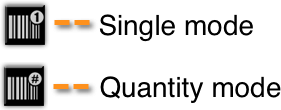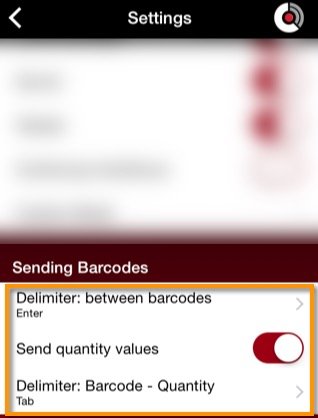The Quantity Mode lets you scan barcodes and define a quantity for each barcode.
When Quantity Mode is “ON”, just scan a barcode, and tell CLZ Barry how many you have of that barcode. If you scan the same barcode again, you will be asked to “add” a quantity to the existing entry of that barcode in your list.
When using Quantity Mode, you might want to first double check your settings by tapping the Wrench icon from the main screen:

The part in settings that deals with Quantity mode and delimiters is important:
Check the Reference topic on Settings to find out more about what these settings do.
With Quantity Mode you could create an inventory list. Find out how.
Need more help with this?
Don’t hesitate to contact us here.